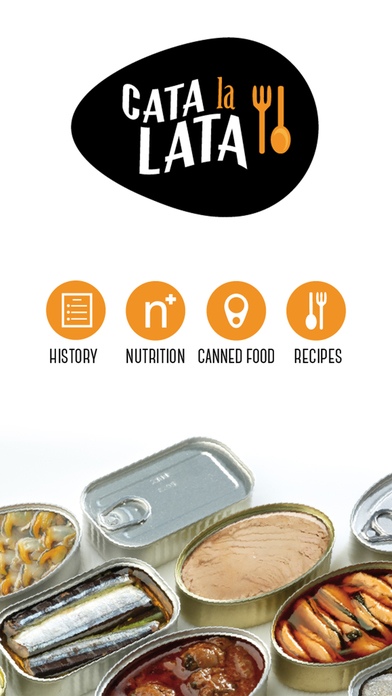Taste the can 1.0.1
Free Version
Publisher Description
Anfaco-Cecopesca (Association of Canned Fish and Seafood Producers) provides you will the first app focused on the world of canned fish and seafood. Under the name of Taste the can as you can a door to the wonderful world of canned fish and seafood is open, where you will discover their origin, their history, their packaging options or their culinary possibilities, as well as the nutritional value corresponding to each of the specialties. The can varieties this app offers include recipes of tuna, yellofin tuna, white tuna, clams, cockles, urchins, mussels, razor-shells, queen scallops, anchovies, mackerels, horse mackerels, sardines, small sardines, squids, cuttlefish and octopus. Discover a simple, fast and delicious way of preparing your dishes using special cans. Every recipe has its corresponding photograph, a list of ingredients, and the steps to be followed in order to prepare it at home and become the king of gastronomy. This action is carried out thanks to the collaboration between Anfaco-Cecopesca, the Ministry of Agriculture, Food and the Environment and to the EFF funding.
Requires iOS 7.0 or later. Compatible with iPhone, iPad, and iPod touch.
About Taste the can
Taste the can is a free app for iOS published in the Health & Nutrition list of apps, part of Home & Hobby.
The company that develops Taste the can is ASOCIACION NACIONAL DE FABRICANTES DE CONSERVAS DE PESCADOS Y MARISCOS. The latest version released by its developer is 1.0.1.
To install Taste the can on your iOS device, just click the green Continue To App button above to start the installation process. The app is listed on our website since 2014-10-31 and was downloaded 1 times. We have already checked if the download link is safe, however for your own protection we recommend that you scan the downloaded app with your antivirus. Your antivirus may detect the Taste the can as malware if the download link is broken.
How to install Taste the can on your iOS device:
- Click on the Continue To App button on our website. This will redirect you to the App Store.
- Once the Taste the can is shown in the iTunes listing of your iOS device, you can start its download and installation. Tap on the GET button to the right of the app to start downloading it.
- If you are not logged-in the iOS appstore app, you'll be prompted for your your Apple ID and/or password.
- After Taste the can is downloaded, you'll see an INSTALL button to the right. Tap on it to start the actual installation of the iOS app.
- Once installation is finished you can tap on the OPEN button to start it. Its icon will also be added to your device home screen.